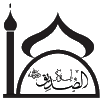اِنَّمَا يَعۡمُرُ مَسٰجِدَ اللّٰهِ مَنۡ اٰمَنَ بِاللّٰهِ وَالۡيَوۡمِ الۡاٰخِرِ وَاَ قَامَ الصَّلٰوةَ وَاٰتَى الزَّكٰوةَ وَلَمۡ يَخۡشَ اِلَّا اللّٰهَ فَعَسٰٓى اُولٰۤٮِٕكَ اَنۡ يَّكُوۡنُوۡا مِنَ الۡمُهۡتَدِيۡنَ﴿۱۸﴾
In fact, the mosques of Allah are built only by those who believe in Allah and the Last Day and those who establish Salah and pay Zakah and who fear none but Allah. So, it is hoped that they are among those on the right path. – Surah Al Tawba (10:18)
Give VIA ZELLE
We accept online giving via Zelle. Masjid Hazrat Abubakr Siddique’s email for Zelle is sadaqa@masjid-abubakr.org
You can use any electronic payment system that uses Zelle to donate to Masjid Hazrat Abubakr Siddique. You can find a list of Zelle partners here – https://www.zellepay.com/get-started.
Thank you and JazakaAllah Khairan for supporting Masjid Abubakr Siddique! May Allah (SWT) reward you and your family from his vast bounties both in this in this world and here after! Ameen.
More Details...
Using Zelle (Step by Step Instructions and FAQ Below)
You may use Zelle for one time or automatic recurring giving using any U.S. bank account that participates in Zelle (https://www.zellepay.com/partners). This is an award winning and secure service completely fee-free for both you and Masjid Hazrat Abubakr Siddique. (No Service Charge!)
Using Zelle, you won’t need to wait for physical checks in the mail or worry about your check getting lost and, once you’re enrolled, you won’t need to provide financial information (like account or Social Security Numbers) making it easier and more secure for you.
1) You must have a U.S. bank account [from which you are transferring the funds]. It can be with any U.S. bank that participates in Zelle (https://www.zellepay.com/partners).
2) If you are a CHASE customer, it will take you about 5 minutes to sign up for the service.
3) If you are NOT a CHASE customer but your bank participates in Zelle, you must set a profile with your bank so that you can “Send money with Zelle.”.
4) To donate to Masjid Hazrat Abubakr Siddique, please send the money to sadaqa@masjid-abubakr.org.
Video Overviews for Chase: Learn About Using Zelle
All other banks are listed here: Learn About Using Zelle for your bank
Follow these steps to donate using Zelle. If you have questions, please contact via finance@masjid-abubakr.org.
This is a 4-step process:
Step 1: Log on (If it’s your first time click on “Sign Up Now” as you’ll need to enroll in the service). Don’t worry, you won’t open a Chase bank account.
Step 2: Select Zelle. If you logged in through the screen in Step 1 you should already be in the QuickPay area. If you logged in a different way, navigate to QuickPay by selecting “Send Payments” from the top of the screen and then “Zelle” from the pop-up menu. Finally, choose “Zelle Activity” to arrive at the above screen.
Step 3: Set up payment (if you make it recurring you’ll only need to log on once per year).
- Select “Send Payment”
- enter payee information, and
- enter payment information
- Select “Send Money” from the list on the left side
- Enter payee information.
- If you’ve sent money before, choose “ATIFA dba Masjid Abubakr” from the “Send to” drop-down list, If not, select “Add a new recipient” where you can add ATIFA dba Masjid Abubakr as a new recipient.
- If entering a new recipient, you’ll see this screen. Enter the following information:
- New recipient name: ATIFA dba Masjid Abubakr
- Email address: sadaqa@masjid-abubakr.org
- Confirm email: sadaqa@masjid-abubakr.org
- When you’re done, click the “Next” button.
- Enter payment information. Enter the amount, select your bank account, and add instructions in the Message field to tell us, if there is a special purpose for the donation: such as Masjid Donation, Sadaqa, Fitr, or Zakat. Finally select a date to send the payment by clicking the calendar icon.
- If you want to make this a recurring payment, click on “Make this a repeating payment” right below the amount field. When you click on this…you’ll get some additional fields to fill out. Choose “Frequency” of the payment, when to send the payment notification, the number of payments, and the date of the first payment.
- If you decide to change your mind, you can always log in and change or cancel the payment.
- If setting up an annual pledge with monthly payments you would likely enter the following: Frequency: Monthly
- Send notification: 1st
- Duration/Number of Payments: 12
- First notification: 15 May 2020
- You might choose to make the payments on another day of the month, make payments quarterly, or even not add an end date to ensure you never miss payments…the choice is completely yours.
- When you’re done, click the “Next” button.
Step 4: Verify information & send. Confirm all information is correct and then press the “Send” button. You’re all done! If you found an error, click on the “Previous” button instead, and make the corrections.